Step 1: Head to Google
Visit Google — here, you’ll be logging into your Google Business Profile and then grabbing your Google Review link!
Step 2: Log into your Google Business Profile
If you don’t have a Google Business Profile, now’s your chance to set one up! Here’s your link to get started.
Otherwise, sign into Google so you can find your link.
Step 3: Search for your business on Google and click where it says “X Google Reviews”
This is where you see your reviews — and find your review link!
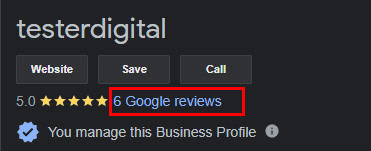
Step 4: In the top right of the box, click “Get more reviews”
This is where you get your link. Last step!
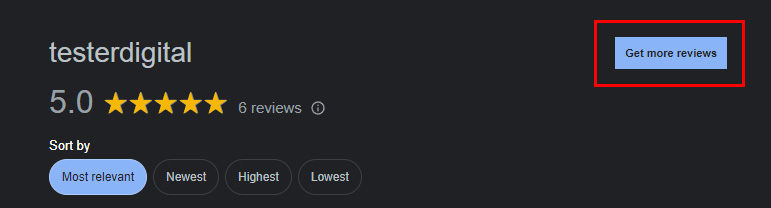
Step 5: Copy the link!
You can share now it via SMS, email, social media, OR send it to us and we’ll help you set up a Business Review page for your business!
